Philips Fidelio AW9000 speakers - back in action
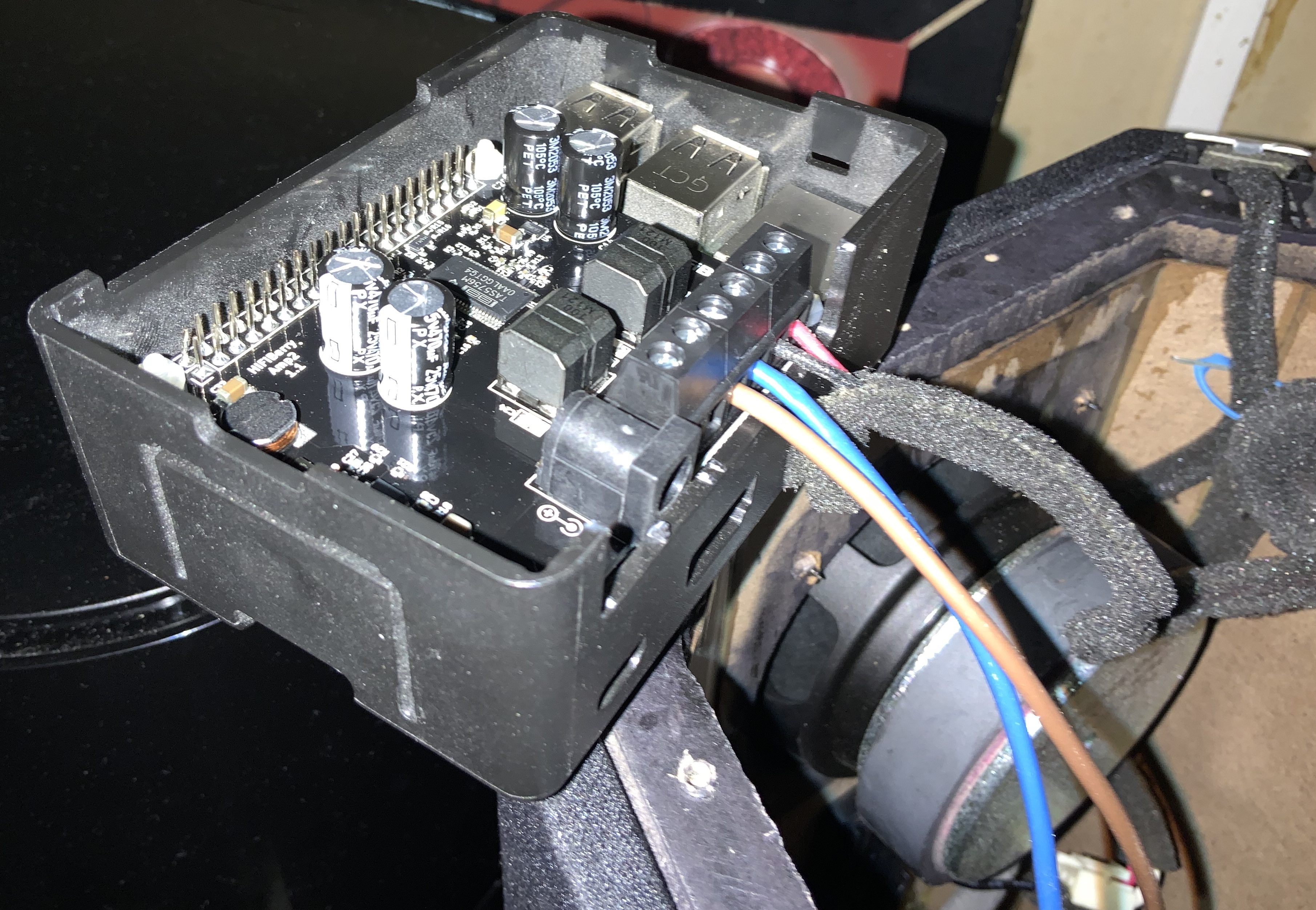
As mentioned previously, our speakers were kind of lifeless. Here I'll discuss what I did to be able to use them.
Preparation
First, I took out all the old electronics, leaving basically only two wires that are running inside to a few electronic components. Assuming that the purpose of these components is to filter the audio signal for low/mid/high frequencies, I thought it would probably work to connect an amplifiers directly to the two wires (coloured black and white) that were coming out.
There are also two other wires (coloured red and black) that are running to the external connector where the second speaker can be connected. Using a multi-meter I confirmed that these were indeed connected as expected.
Finally, I measured the resistance over the black and white wires, to find out is was exactly 7.8 Ohm. The second speaker also gave a 7.8 Ohm resistance. That gave confidence that this might work out.
The external 220V connector was also properly connected to another pair of (slightly thicker) red and black wires. The picture below shows the three wiresets. The black/white pair are extended with a blue and brown wire.

Hifiberry Amp2
Since Hifiberry has been providing great audio extensions to the RaspberryPi, I checked out the Amp2 This board runs of a 12-24V power supply and gives up to 60W output power. With the RPi that I used with the Hifiberry Digi still lying around it was a pretty straightforward choice. The following picture shows the Amp2 board connected to the two speaker wires.

Last thing to resolve: a power supply. After some searching I settle for a Meanwell 24V power supply, which should certainly have enough power to drive the Amp2 board and the Rpi. The next picture shows everything put together.
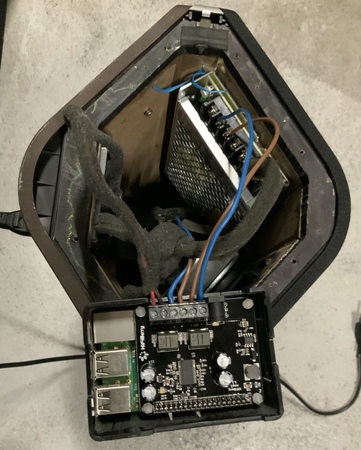
Software
Configuration of the software on the RPi and Amp2 is a matter of three configuration files. To enable the Amp2 make sure that the default audio overlay is disabled and the Amp2 overlay is enabled. The following settings achieve this:
# Disable standard audio drivers
#dtparam=audio=on
# Enable Hifiberry Amp2
dtoverlay=hifiberry-dacplus
Configure the /etc/asound.conf file as follows:
pcm.!default {
type hw card 0
}
ctl.!default {
type hw card 0
}
alsa = {
...
mixer_control_name = "Digital";
...
}
And that is what it took to bring the speakers back into action.